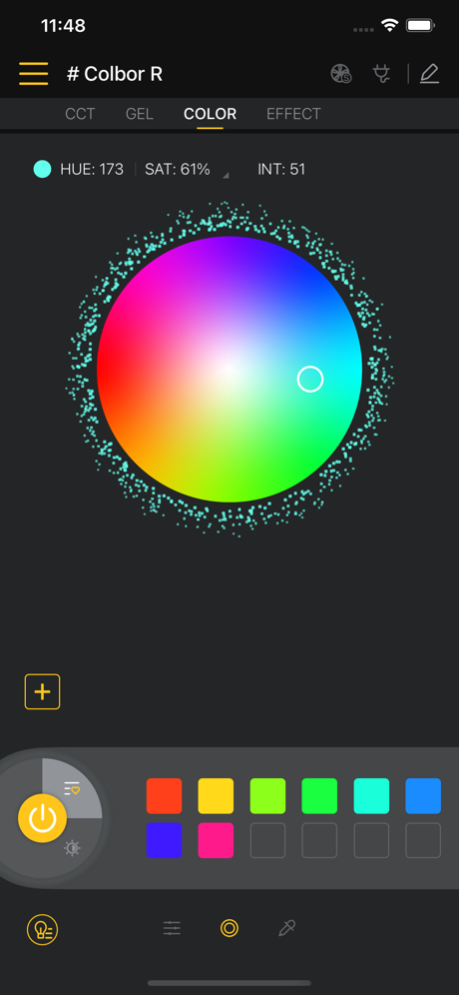COLBOR STUDIO 2.7.11
Continue to app
Free Version
Publisher Description
COLBOR presents applicable and superior products for users on every level to improve photos and videos. Therefore, let us present the COLBOR Studio to pair with COLBOR lighting fixtures, providing a novel solution for lighting fixtures management.
● The interface is clearly displayed and easy to operate. Slider design can provide steady and smooth adjustment so that users can regulate the parameter at will;
● The powered-on lighting fixtures would automatically pair after users tap the one-button on the interface, saving the complicated pairing process;
● After a scene is set, users can generate a QR code to share the scene with others. The joining effort of all would greatly improve the efficiency;
● Under White mode, users can adjust the INT and CCT of fixtures, and in the SOURCETYPE, users can find some daylight types that are commonly used, such as Day, Filming, Modeling, Dysprosium 5600K,White Halogen, Short-arc Xenon, etc;
● Based on Tungsten and Dysprosium, the GEL mode offers CTB and CTO modes, with more flexibility in color changing in variety of levels;
● COLBOR Studio presents a visual HSI palette, where all the colors are optional. Users can enter the values manually, or drag to select/delete a color block;
● Multiple color effects build a special circumstance for each specific shooting, for example, Flash, Faulty Bulb, Lightning, Pulsing.
This wireless control system allow users to control multiple lighting fixtures with one mobile device. Whether it’s indoor or outdoor environment, COLBOR Studio will assist users to control their fixtures in pursuit of the most satisfying result for photography or videography.
Apr 9, 2024
Version 2.7.11
- BUG Repair
- Experience optimizatio
About COLBOR STUDIO
COLBOR STUDIO is a free app for iOS published in the System Maintenance list of apps, part of System Utilities.
The company that develops COLBOR STUDIO is Moman Technology Limited. The latest version released by its developer is 2.7.11.
To install COLBOR STUDIO on your iOS device, just click the green Continue To App button above to start the installation process. The app is listed on our website since 2024-04-09 and was downloaded 1 times. We have already checked if the download link is safe, however for your own protection we recommend that you scan the downloaded app with your antivirus. Your antivirus may detect the COLBOR STUDIO as malware if the download link is broken.
How to install COLBOR STUDIO on your iOS device:
- Click on the Continue To App button on our website. This will redirect you to the App Store.
- Once the COLBOR STUDIO is shown in the iTunes listing of your iOS device, you can start its download and installation. Tap on the GET button to the right of the app to start downloading it.
- If you are not logged-in the iOS appstore app, you'll be prompted for your your Apple ID and/or password.
- After COLBOR STUDIO is downloaded, you'll see an INSTALL button to the right. Tap on it to start the actual installation of the iOS app.
- Once installation is finished you can tap on the OPEN button to start it. Its icon will also be added to your device home screen.